WunderGraph explained in one sequence diagram
With this example, our goal is to explain how WunderGraph processes requests, and how the different middlewares work.
We're assuming that you've got some basic understanding of how to configure WunderGraph. If not, please have a look at the Architecture Introduction section.
Data Source Configuration
First, let's add two APIs to our application.
Operation Definition
Next, we'll define a GraphQL Operation that uses the Cross API JOIN feature of WunderGraph. It takes away a lot of complexity, which is also quite handy to illustrate different capabilities of WunderGraph.
Resulting Sequence Diagram
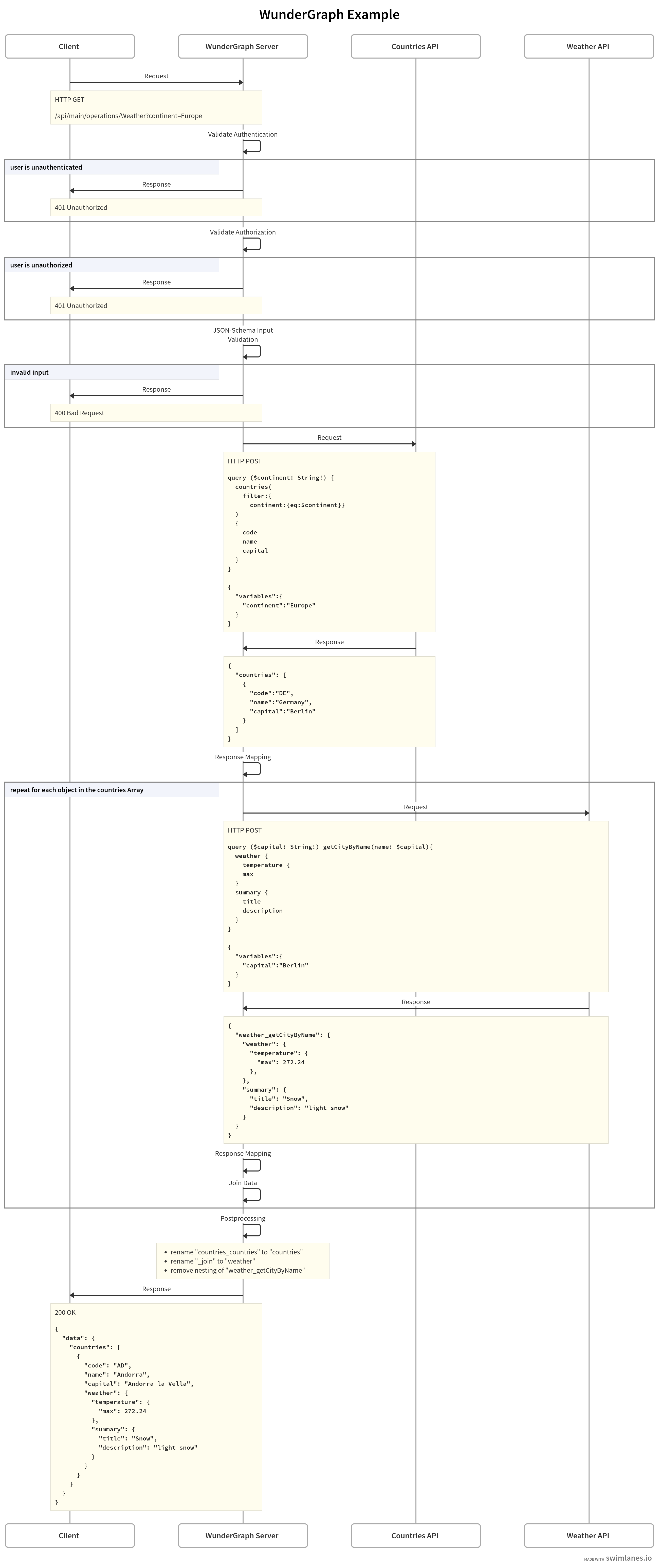
Step-by-step explanation
As WunderGraph uses a GraphQL to JSON RPC compiler, the client starts by requesting the Resource /operations/Weather?continent=EU, so we're essentially asking to execute the Weather operation with the continent parameter set to EU.
The server will then validate if the user is authenticated (if enabled) and will return 401 if not. If we've configured Role Based Access Control, the server will also validate if the user has the correct roles.
Once authentication & authorization is validated, the server will run the input validation, which compares the input with the generated JSON-Schema definition of the operation. There's also a video that explains how the input validation works .
Once the input validation is successful, the server will start by sending the root query to the origin API. You'll notice that the server automatically rewrites the operation, e.g. the prefixes from namespacing the API are removed. Namespacing is a very important feature of WunderGraph, allowing you to combine APIs without naming conflicts.
Once the response for the countries API is received, the server will apply some mappings and start iterating over the result. For each country, the server will send a request to the weather API.
You might be asking, how the @export directive works and how we're able to join the country data with the weather data.
While the WunderGraph engine executes the first query, it will iterate through the country response array and "render" the results. For each country, it will render the code, name and capital fields. When rendering the capital field, the value will be exported into the $capital variable.
Next, the engine will try to render the weather_getCityByName field. As we've just populated the $capital variable in the enclosing scope, the engine will use the value from the enclosing capital field, and inject it into the nested query.
Finally, as we've applied the @transform directive, the result of the weather_getCityByName query will be transformed into the weather field, removing unnecessary nesting of the _join field as well as the weather_getCityByName field.
As a result, we get a clean response returned to the client, with the join and field mappings already applied.
In addition to simply transforming the response, the @transform directive also modifies the JSON Schema definition for the response, so the generated client is already aware of the transformations.